The 2024 Fall Conference App is now available!
Note, some attendees may already have the software on their devices as a result of attending previous conferences. We recommend checking for App updates or reinstalling it for the best experience.
The app features the event schedule, personalization options, note-taking capabilities, speaker profiles, maps, alerts, and much more.
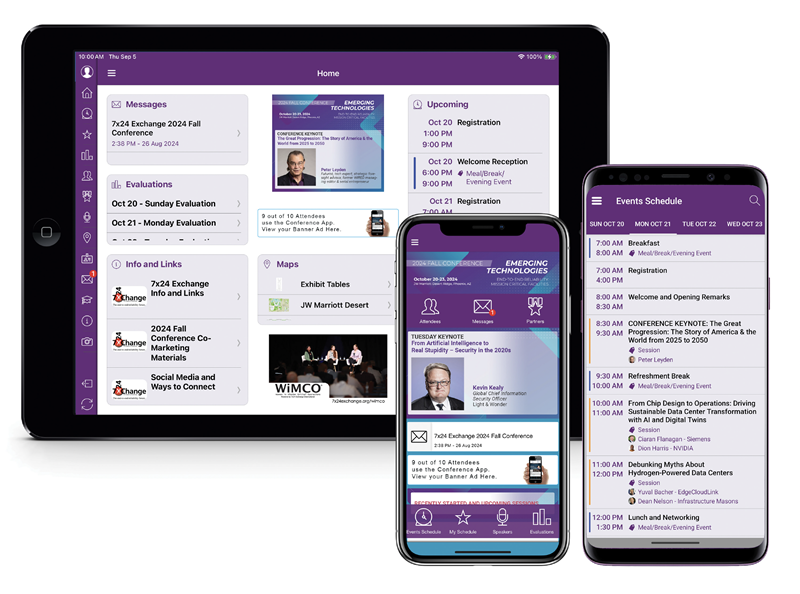
Note: By using the 7×24 Exchange Conference App, you agree to our App Privacy Policy.
Multi-Event App
All 7×24 Exchange conferences are now contained within a Multi-Event App instead of standalone apps. This provides you access to the current meeting as well as apps for the conferences you have attended in the past.
In-App Messaging
Want to meet someone for coffee after a session, touch base during a break, or schedule a conference call after the conference is over? Use the “Attendees” feature to communicate with other registered attendees. Built-in privacy settings will allow you to manage your connection preferences.
V-Cards
Want to share your virtual business card with other attendees? It’s a snap! Navigate to the Virtual Business Card tab, then tap the + icon, then point your device to another person’s Virtual Business Card. Their information will automatically be passed to your Virtual Business Card holder.
Ask a Question
Want to ask one of the session speakers a question anonymously? We have added the ability to ask speakers who are in the main sessions a question directly through the app. Simply go to the description for the session you’re in and tap the “Ask a Question” button.
Interactive Maps and Floor Plans
Maps and Floor Plans are interactive. By clicking on the room location, you will see exactly where the sessions are located in the conference center. Additionally, by clicking on a partner’s table number in their listing, you will be shown exactly where their table is located.
Evaluations
The daily evaluations forms are quick, simple, and easy! Complete the evaluation form at the end of each day to be eligible to win a prize during the conference’s closing session. All evaluations submitted through the app will be included in the drawing. Not sure you answered the questions exactly how you wanted? No worries, simply return to the evaluation and re-submit your answers.
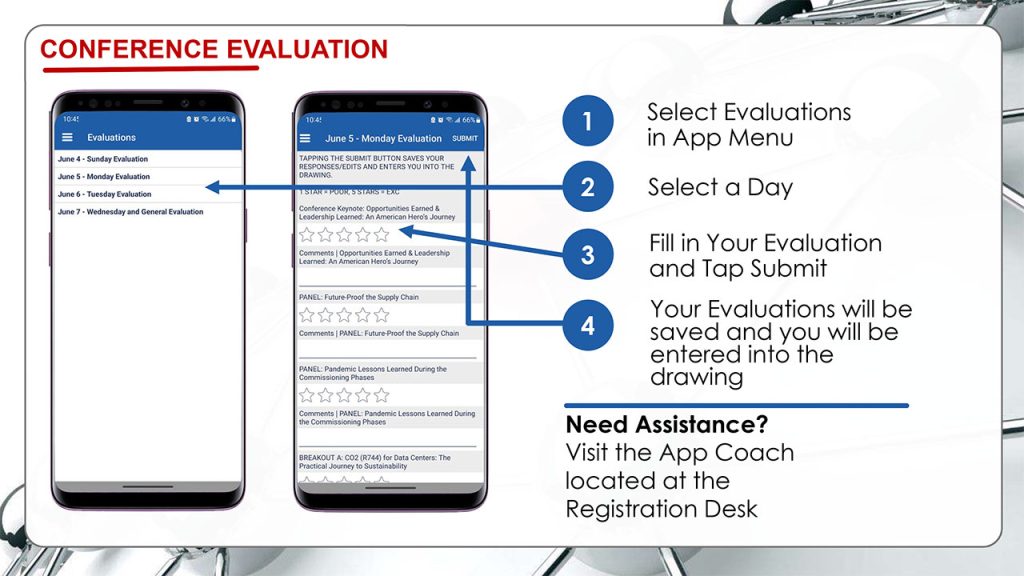
Click the image to enlarge it.
Personalization Features
The app is loaded with personalization features! To create your own personal calendar, take notes, or use the “Attendees” feature, simply go to the corresponding section of the app. To create a personal calendar, tap on the “My Schedule” button at the top of any session description. To take notes, open the session you’re in and tap on the “Add Your Notes” button. To connect with attendees before, during or after the conference, locate them in the searchable “Attendees” section and send them a message. Once you get going, you can find all of your personalized settings in your profile tab.
Need Help?
If you need assistance, please contact 7×24 Exchange’s Interactive Coach at 646-486-3818 x 106 or [email protected]. The Interactive Coach will also be available at the Interactive Desk onsite.